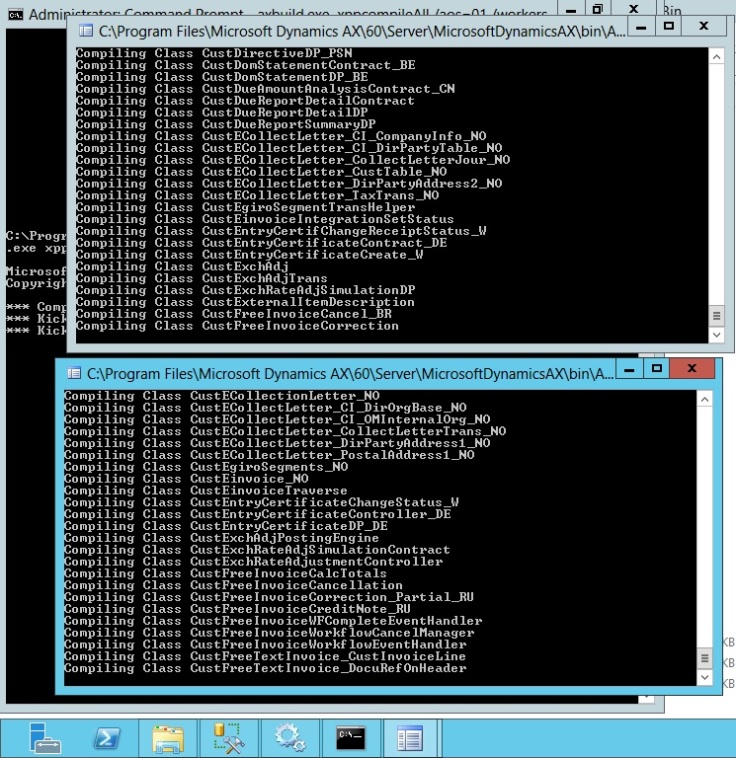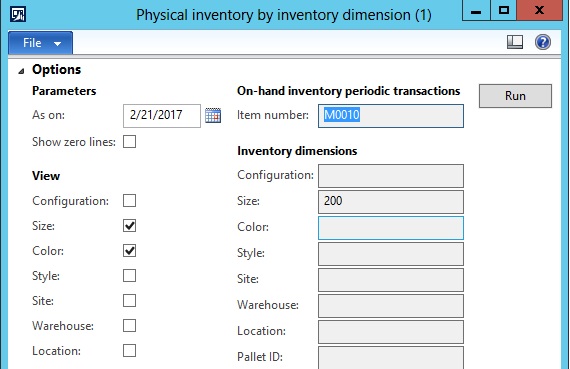We can compile with whole AOT in less time as compared to compilation in Mophx. From Dynamics Ax 2012 R2 cu7 and later a utility provided for this purpose. For example, the name of your AOS is “MicrosoftDynamicsAX“. This this step :
- Open command prompt (cmd).
- Go to your ax directory, normally you can use : cd C:\Program Files\Microsoft Dynamics AX\60\Server\MicrosoftDynamicsAX\bin
- Then add : axbuild.exe xppcompileAll /aos=01 /workers=2
This is the result :