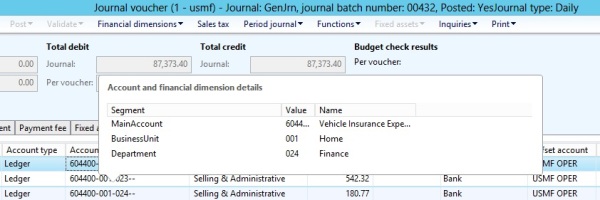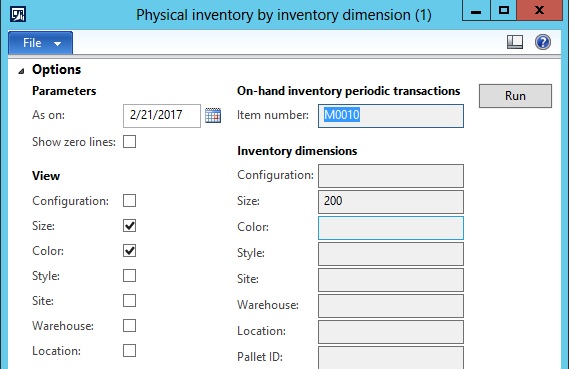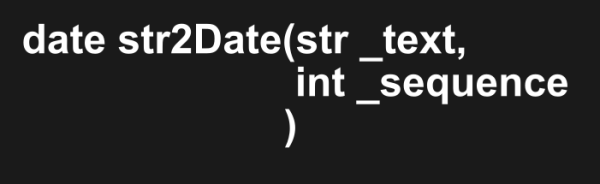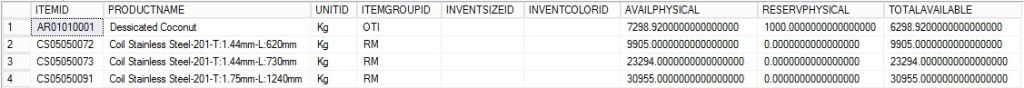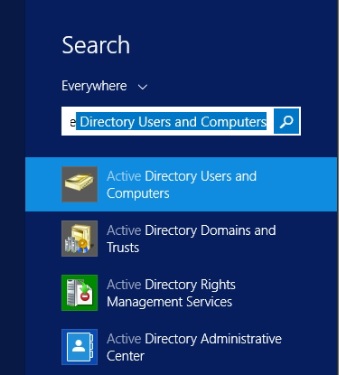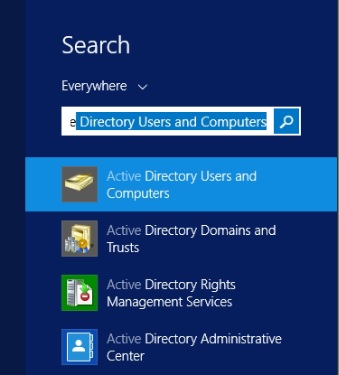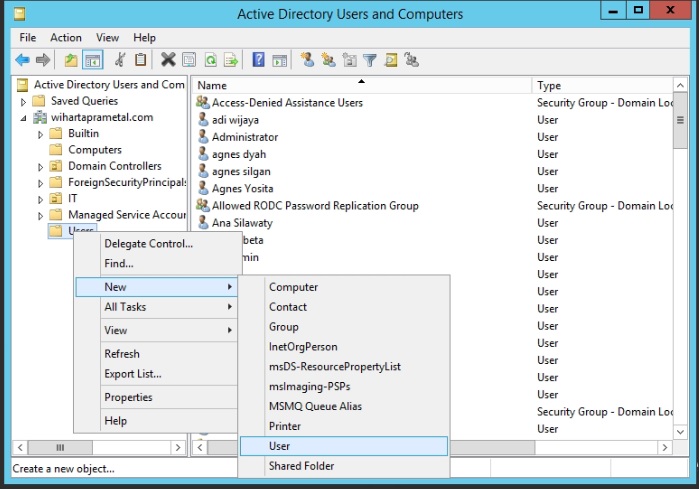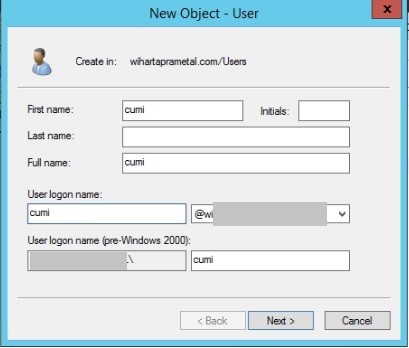In Microsoft Dynamics AX 2009, an account number from the LedgerTable table was considered to represent a ledger account. The account number was combined with the financial dimensions array to link financial activity to a ledger account. An example of this was the LedgerTrans table, in which the AccountNum field represented the ledger account and the Dimension field represented the financial dimensions.
In Microsoft Dynamics AX 2012, these fields are deleted and replaced with a single field that holds the main account and all financial dimensions related to financial activity. Of course to get this value from this single field in AX 2012 are more complex than two fields which consist of main account id and array of financial dimension. Continue reading “Get Ledger Dimension Value in AX 2012”